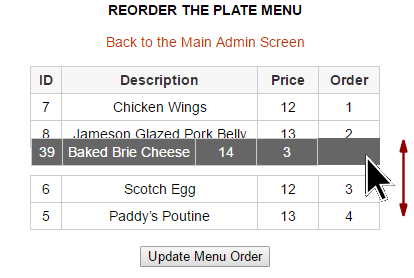Restaurant Website Design & Development
Complete control of your online menu!
Ensure that your online menu matches your in-house menu.
A common complaint of restaurant patrons is that, in many instances, the online menu does not match the current in-house menu. They arrive, expecting to order a particular item, only to discover that the item has been discontinued.
Our menu maintenance system allows you to keep menu items, descriptions and pricing completely up to date through a user-friendly interface that updates the website in real-time.
You can even have multiple menus in place that you can make active for special events and festivals or display and maintain a menu that's unique to private parties or special events in addition to your standard menu.
Let's walk through the process...
Step 1.
Select a Menu Category
From your admin screen you will select the menu type (food or beverage) and then select the category you wish to update. In our example at right, we're selecting "small plates" as our category to update
NOTES:
All of your menu items are permanently stored in your website database. Even deleted menu items are set aside should you decide at a later date to reintroduce those menu items. You even have the ability to introduce an entirely different menu theme to match a festival or a special event occurring within the restaurant.
Step 2.
Select a Menu Item
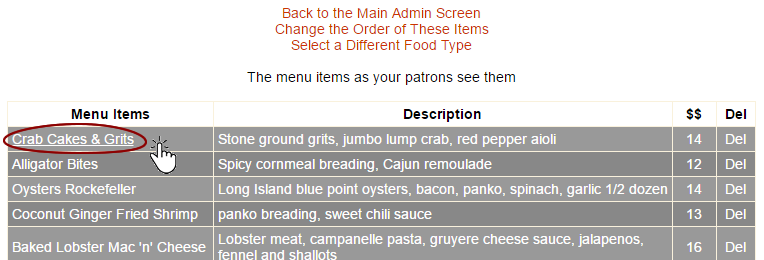
All menu items are available for update. Clicking on any menu item will open up the edit screen for that particular menu item. Deleting a menu item is a simple as selecting the "Del" selection (delete) in the far right column.
Step 3.
Input Your Changes
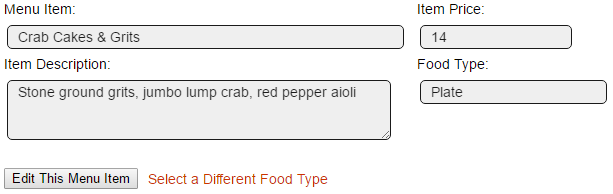
You'll now simply update this menu item as needed.
Upon completion, click the "Edit This Menu Item" button and your online menu is instantly updated.
Yep... it's that simple!
What about adding menu items, changing the order?
Making Additions - Reordering the Menu
Adding a Menu Item
Adding menu items uses the same process as editing.

Simply input the particulars, select "Add This Menu Item"... and you're done. The new menu item is added to the website and within the appropriate food category.
Changing the Order of the Menu Items
Reordering or sorting the menu items within each food category is a breeze. Simply click and drag the item to the desired place and release. Again, simple quick and efficient. Your website menu is now displayed and matching precisely what your guests will see in your restaurant.